Send and Manage Alerts
Text Alerts
Weather changing your plans? Did your event details change? Use Ryngly to send text messages directly to your contacts phone.
If your contacts have the mobile app, they will also receive a push notification with the message displayed.

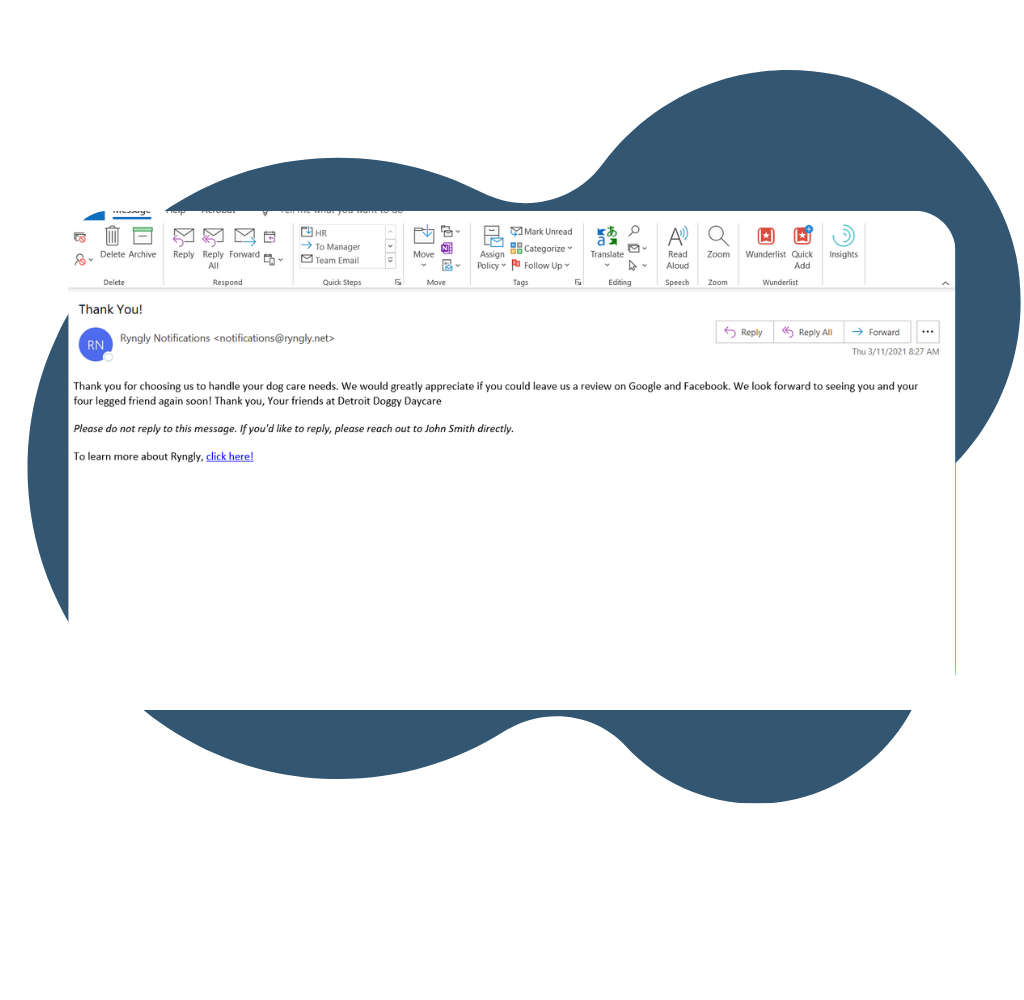
Email Alerts
Do your contacts prefer email over texting? Using your custom groups, send email alerts directly to your contacts to get the word out quickly.
Voice Alerts
Type out your message and Ryngly will use an automated voice to call your contacts and deliver the alert.
Contacts can answer the phone to listen or if they don’t answer, Ryngly will leave a voicemail.
Ryngly calls you.
Answer and you’re connected.
Easily launch a conference call
Use Ryngly to easily get your groups or contacts on a call in a matter of seconds.
Schedule your calls in advance or use the Quick Call feature to launch one instantly.
Ryngly calls all participants and all they do is answer the phone to start a conversation.
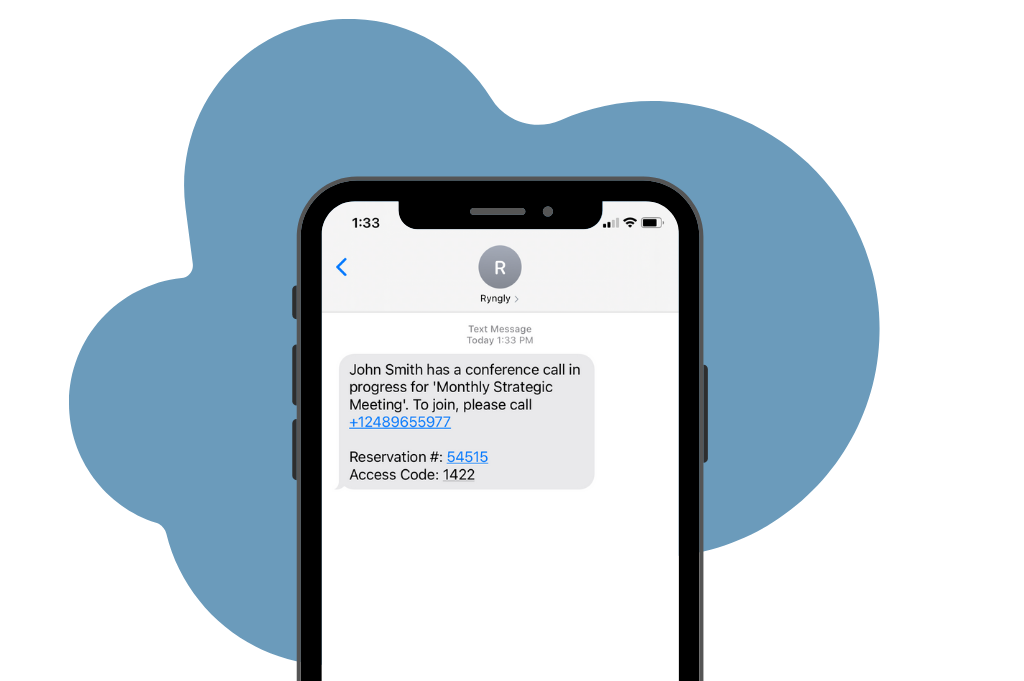
No answer, no problem!
Did you accidentally miss the call from Ryngly? No worries! Ryngly texts all call participants with an access link. Simply click the link to join the call.
Secure Call Dashboard
While on the call, the organizer can use the Secure Call Dashboard to add, remove, and mute participants. As a call participant, you can view who is on the call.

Ryngly Mobile App
The Ryngly mobile app allows you to manage your contacts, calls, and alerts on the go! No computer required.
Easily manage your contacts and Ryngs for quick communications.
Easily add your contacts.
You have three options to easily transfer contacts: Upload a .csv file, Invite Link Feature, or add individually.
Managing Groups
Organize your contacts into custom groups to allow for even quicker communications. You can add as many groups as you need!
Schedule Ryngs
Have the flexibility to schedule Ryngs in advance or send them immediately. Ryngs can be a conference call, text, email, or voice alert.
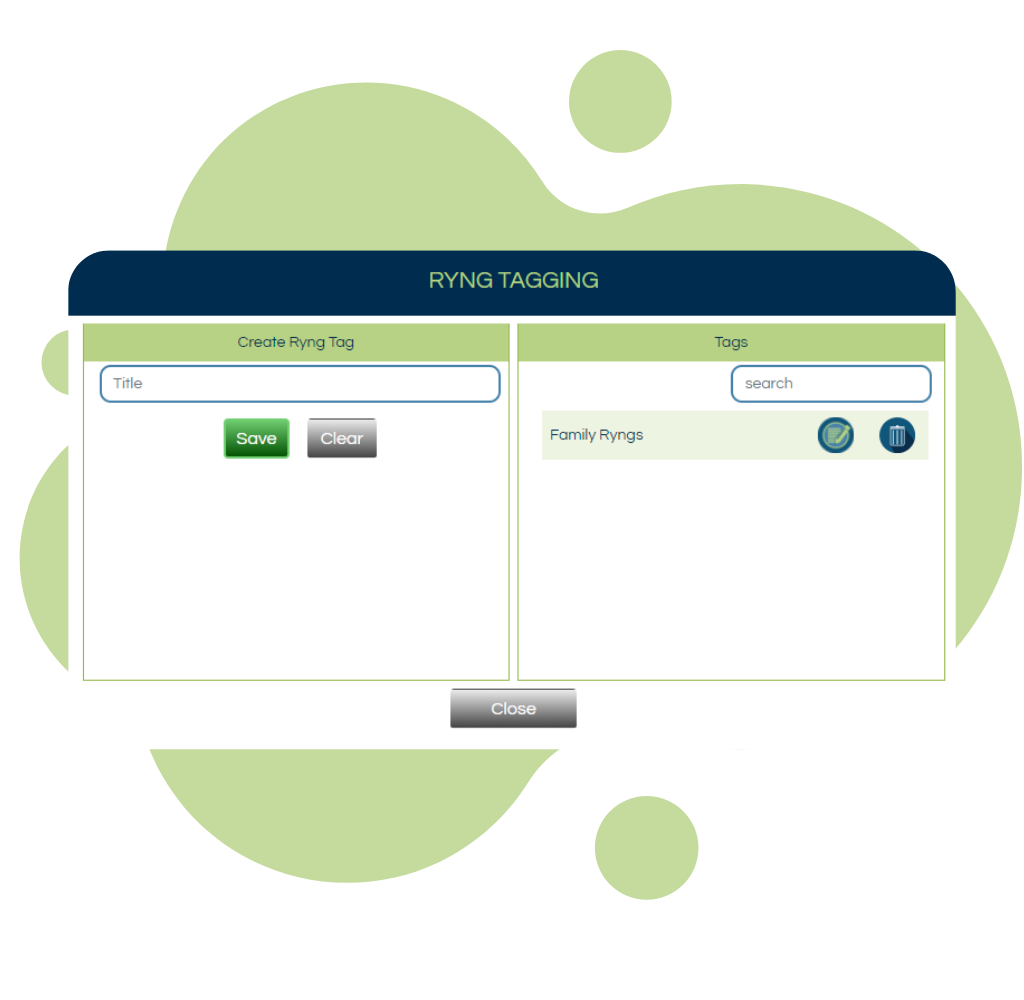
Ryng Tagging
Use custom tags to tag Ryngs for accounting and billing purposes. Keep track of what each billing group is spending.
Ryngly Dashboard
Use the Dashboard to see your calendar where you can view your scheduled Ryngs, activity, and favorites.